Smart band HEALBE GoBe U
User guide
GoBe U. Your personal healthy lifestyle lab
GoBe U is the new version of groundbreaking HEALBE smart bands. The HEALBE GoBe is the only electronic wearable device in the world capable of automatically measuring calories consumed, nervous tension and water balance.
Simply put your GoBe U on your wrist to track over 35 lifestyle indicators in the mobile app.
GoBe U is the new version of groundbreaking HEALBE smart bands. The HEALBE GoBe is the only electronic wearable device in the world capable of automatically measuring calories consumed, nervous tension and water balance.
Simply put your GoBe U on your wrist to track over 35 lifestyle indicators in the mobile app.
Three studies at the University of California, Davis (USA) and the Red Cross Hospital in Guangzhou (China) prove that GoBe measures calorie intake with maximum accuracy of 90% when worn for 22−23 hours a day.
For the best accuracy, it is advisable to wear the band continuously during meals and for 3−4 hours afterward.
For the best accuracy, it is advisable to wear the band continuously during meals and for 3−4 hours afterward.
What’s in the box?
Device layout
The first launch of HEALBE GoBe U
Remove the protective films from all surfaces of the band and connect GoBe U to a charger:
- Hold the original charging cable to the smart band’s socket to activate the magnetic lock. The cable will snap into the slot
- Connect the charging cable to a USB port or a wall charger, switch on the power source and keep the band on for the next steps
- When you connect the cable with the band to the electricity supply, the diode on the cable will light up red, and if something goes wrong, it will light up purple (try another power supply).
- When the band is charged, the diode on the cable will glow blue continuously
Download and install the HEALBE app for iOS/Android on your smartphone or update to the latest version. The app is available in the following application stores: Apple AppStore and Google Play.
Type ‘HEALBE' in the search bar of the application store appropriate for your device or use the QR code below:
Type ‘HEALBE' in the search bar of the application store appropriate for your device or use the QR code below:
Once registered, the app will set the basic values for step length, glass of water volume and comfortable sleep duration.
We recommend refining this data in your Profile and on the Water balance screen. GoBe will take the changes into account to adjust to your individual characteristics and make the internal algorithms personalised and more accurate.
We recommend refining this data in your Profile and on the Water balance screen. GoBe will take the changes into account to adjust to your individual characteristics and make the internal algorithms personalised and more accurate.
Register your HEALBE Profile in the app.
Set up the band connection to the mobile app and activate GoBe U:
- Switch on Bluetooth on your smartphone
- Open the HEALBE app and connect your GoBe
- Follow the instructions in the mobile app to install the latest updates for GoBe U
- Wait until your GoBe U is updated and fully charged, its diode pad will glow green continuously
The device is ready for use.
Using GoBe U
Put the band on your arm, about a half of an inch above the bone on your wrist:
Fasten the strap not too tight, but in a way that GoBe U sensors fit well against your skin. This allows the device to work as accurately as possible and stay comfortable for long periods of time.
Smart band light indication
The HEALBE GoBe U smart band is designed to support a healthier lifestyle. It reminds you about low hydration, lack of activity, the optimal moment to wake up, and elevated stress levels. All smart band notifications are also displayed in the HEALBE app.
GoBe U noifies you about important changes in your body’s condition using vibration and light indicators of specific colors.
Body state notifications
Rising stress — rapid yellow flashing
Low physical activity — rapid purple flashing
Hydration level decrease — rapid light blue flashing
Smart alarm signal — gradually increasing white shimmering
GoBe U also indicates its own state:
Operating modes
Battery
Service states
Rising stress — rapid yellow flashing
Low physical activity — rapid purple flashing
Hydration level decrease — rapid light blue flashing
Smart alarm signal — gradually increasing white shimmering
GoBe U also indicates its own state:
Operating modes
- Switching on — single purple shimmer with increasing intensity
- Switching off — single purple shimmer with fading intensity
- Waiting for the first connection — white continuous shimmer
- Ready for the application connection — blue continuous shimmer
- Standby mode — short green glow
Battery
- Charging state and battery state check — red, yellow or green flashes depending on the current battery level
- Charging is finished — continuous green glow
- Low battery (20%) — red flashing
- Critically low battery (5%) — red rapid flashing
Service states
- Charging problem — red flashing until the issue is resolved
- Poor skin contact — orange rapid flashing
- Updating — white flashing
- Overheating (external temperature exceeded) — continuous red glow
- Operating error — red rapid flashing until the issue is resolved
GoBe U Controls
GoBe U is controlled with a button on its side:
- Switch on or off — press and hold the button until the smart band reacts
- Check battery status — press the button and release; the diode pad will light up green, yellow or red, depending on the band’s charge level
- Factory reset — disconnect the charging cable, press and hold the button
Synchronizing GoBe U with the HEALBE app
GoBe U takes measurements and stores the results for the entire time you wear it, even if the band is not connected to the HEALBE app. When the band is connected to the app, synchronization starts and your data is transferred from the band to your smartphone.
- Data synchronization starts automatically when you launch the app, if the band is switched on.
- To ensure a stable connection, keep both devices up to 90 cm away from each other during synchronization.
- Synchronize your band with the HEALBE app 2−3 times a day, this way all data will be saved and the process will not take long.
- If your GoBe U has not been synchronized with the app for a few days, it may take longer than usual.
Usage tips
Here are a few recommendations that will improve your GoBe U experience:
- When putting on the band, make sure your GoBe U is switched on and ready to use. Press the control button. If the band is switched on, the diode pad on the casing lights up in the color corresponding to the battery level: green, yellow or red.
- For the best calorie intake measurement accuracy, it is important to wear the band for 22-23 hours a day, without taking it off at night.
- After the successful first launch, data connection and synchronization is done automatically if Bluetooth and the app are on.
- Weigh yourself regularly and update your weight in the app, at least 2−3 times a week: this greatly improves accuracy of HEALBE algorithms and helps you reach your goal faster.
- GoBe U automatically switches off when its built-in battery is low. To switch it on, simply connect the band to the charger.
- To avoid irritations associated with constant wearing of any accessory, do not forget about hygiene: regularly wash your hand under the band, sensors and strap with soap and water.
After you put on the band, it takes some time for the sensors to adjust to your body. If for any reason the sensors can’t detect skin contact within the first minute of wearing, the HEALBE will display a notification and the smart band’s logo will flash white.
Tips for charging your device
- Before you charge your GoBe U, make sure the contacts on the charging cable and the charging socket of your band are clean and dry.
- GoBe U full charge takes an hour. Find a convenient charging time that does not coincide with meals.
- It is recommended to end charging and put GoBe U back on at least 30 minutes before meals. That way the band has enough time to adjust to your current state.
- At the beginning of charging, the diode pad reports the current status of the battery:
- green: 70% battery level
- yellow: 20−70% battery level
- red: battery level is less than 20%
- An additional cable for charging the device can be purchased on the HEALBE website: healbe.com/store.
DANGER!
Risk of electric shock, fire, serious injury, or death. Non-compliance may also result in equipment destruction.
To avoid hazard:
- NEVER charge the smart band on your wrist if the charger is connected to a mains outlet. This includes wall adapters, computers, laptops, and docking stations connected to AC power.
- Charge the smart band on your wrist ONLY from an isolated source not connected to a mains outlet. For example, from a power bank or a laptop running ONLY on its battery.
- During a thunderstorm, DO NOT charge the smart band on your wrist from ANY power source.
- Before charging on your wrist, always ensure the power source is not plugged into a mains outlet and that the cable is in good condition.
Skin sensitivity
- It is not recommended to use moisturizing creams, cosmetics or oils on the skin under the sensors of the device.
- After exercise or water procedures, be sure to wipe and dry the inside of the band as well as your wrist. Moisture accumulation can cause irritation.
- Tattoos, scars, weals, inflammation and skin disorders may cause decreased accuracy and, in rare cases, skin reactions.
Protection against water
The GoBe U casing has a water resistance rating of 5ATM. This means that the band can be used when taking a shower, bath or swimming in a shallow water body, but you should not expose the band to dynamic stresses in water, such as jumping into a pool from a height.
Over time, the case protection may be affected by natural processes. To keep yourGoBe U protected from moisture and other external influences for as long as possible, we recommend the following:
Over time, the case protection may be affected by natural processes. To keep yourGoBe U protected from moisture and other external influences for as long as possible, we recommend the following:
- Avoid dropping your GoBe U or exposing it to other strong mechanical impacts.
- Do not allow its contact with active substances such as acids, solvents, concentrated detergents, repellents, hair dyes, etc. to come into contact with parts of the band.
- Do not leave your GoBe U near heaters, heat sources, in the cold or direct sunlight for a long time and do not expose the band to sudden temperature changes. Put off the band before going to a sauna or steam room.
- Avoid using the GoBe U in salt water or letting salt water come into contact with any part of the smart band. If it does get on the smart band, be sure to rinse all surfaces with fresh water.
Warranty and returns
The HEALBE GoBe U smart device is covered by a warranty:
- 12 months from the date of activation of the band, if it’s made within 6 months from the date of purchase;
- 6 months from the date of activation of the band, if it’s made after 6 months from the date of purchase.
The manufacturer defines the service life of the product under the normal operating conditions: 24 months. Regardless of the start date of the warranty period, the warranty period will expire upon expiration of the product’s service life.
You may return the band within 30 days of receipt, provided that its appearance, consumer properties and packaging are intact.
Information on the method of return, exchange and other warranty obligations of the manufacturer: healbe.com/support/return
Information on the method of return, exchange and other warranty obligations of the manufacturer: healbe.com/support/return
Support
Any questions or suggestions?
Ask HEALBE Customer Care at gobe@healbe.com or in the HEALBE in-app chat.
Ask HEALBE Customer Care at gobe@healbe.com or in the HEALBE in-app chat.
Updates and news
Communications
Bluetooth: BLE 5.1, 2.4 GHz band
GoBe U Certificates
